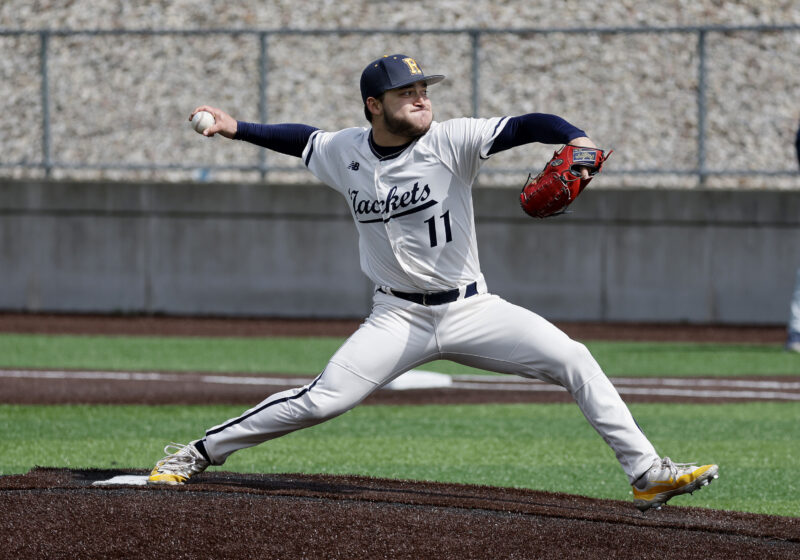Q: I’m having trouble saving my files on floppy disks. I’m always replacing disks because my files always get deleted or corrupted. Is there a better way to back up my files?
A: Problematic floppies are a common way to lose files. They’re fragile objects, and you may lose files or partially delete files saved on disk. Don’t worry though — there’s a better way to back up your files.
The best solution in almost any situation would be to use the school e-mail server. Many UR students are unaware of the available space for file storage that the university provides. In order to backup your files on the mail.rochester.edu server, you need to log in via File Transfer Protocol, or FTP. FTP is a method of transferring files over the Internet that allows a user to send and receive files from the mail server. But before you start sending files, you need an FTP client, software that lets you connect to servers. Many options are available for different users, but I recommend WS-FTP for Windows users, Transmit for Macintosh users and gFTP for Linux users looking for a client with a graphical interface. All of these are available for free download.
Once you have your FTP client, you will need to log into the mail server. When prompted for an address, simply type in “mail.rochester.edu.” Use the same login information you would use for your mail.rochester.edu e-mail. With that information provided, you should be able to log in. Now that you are logged in, you can send or receive files from the server. In your FTP client, you can change directories on your computer or on the server. To send files, change to the directory where the file you want to send is located.
For example, if you want to send “foo.txt” to the server, which is located on your harddrive in “C:Documents,” change your directory in the client to “C:Documents,” select “foo.txt,” and select the button to transfer the file to the server. Within a few seconds, the server portion of the screen will refresh, listing the files in your account and you will be able to view the newly transferred file.
It’s a very simple process — it’s definitely the best way to back up your files. Many other methods do exist, and advanced users can use different strategies as well. But for beginner to intermediate users, FTP should be considered the ideal way to save files.
Re can be reached at sre@campustimes.org.